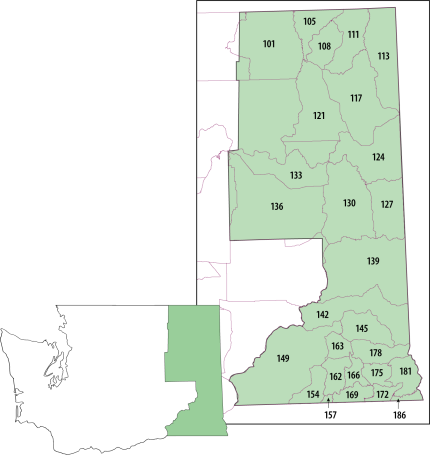
Chronic Wasting Disease testing
If you harvest or salvage a deer, elk, or moose in WDFW's Eastern Region (100 series GMUs), you are required to present the head to WDFW with at least three inches of neck attached, or extracted lymph nodes, prior to leaving WDFW's Eastern Region, within five days of harvesting or receiving a salvage permit.
While it’s not required, people who harvest or salvage an animal outside of the Mandatory Testing Region are also encouraged to submit a sample. Outside of WDFW’s Region 1, there are no resources to take samples but you can use the mail-in option described below to submit a sample for testing. Shipping costs are at the expense of the submitter and cost will not be reimbursed. For assistance with this, please email CWD@dfw.wa.gov.
Following are ways to have sampling done. Please note that when you submit a sample, you will be asked to include a location where the animal was harvested or salvaged to help WDFW know where CWD has been detected. See the Harvest and salvage locations section below for how to obtain latitude and longitude coordinates for this purpose.
At a hunter check station
Hunter check stations will be available during the general firearm seasons in October and November. You can find hunter check stations on the CWD web map in the What is chronic wasting disease (CWD)? section for sampling harvested animals. Click on a location on the map for more information such as exact location, dates, and hours available.
At a self-service kiosk
You can drop your deer or elk head off at the locations listed below or on the CWD web map in the What is chronic wasting disease (CWD)? section. If you wish to keep the antlers, remove them prior to drop-off and do not leave attached to capes. Instructions on how to use kiosks are in the video below.
Self-service kiosk locations
| Address | City/Town | Locality | Zip | County | GMU |
|---|---|---|---|---|---|
| Spokane County Fire District 3 13906 S. Medical Lake Tyler Rd. | Cheney | Medical Lake | 99004 | Spokane | 130 |
| Spokane County Fire District 3 12611 W. Melville Rd. | Cheney | Four Lakes | 99004 | Spokane | 130 |
| Spokane County Fire District 3 235 W. Second St. | Spangle | Spangle | 99031 | Spokane | 127 |
| Spokane County Fire District 3 8811 W. Cheney Plaza Rd. | Cheney | Chapman Lake | 99004 | Spokane | 130 |
| Spokane County Fire District 3 20606 W. Williams Lake Rd. | Cheney | Williams Lake | 99004 | Spokane | 130 |
| Spokane County Fire District 10 1411 S. Brooks Rd. | Medical Lake | Medical Lake/AH | 99022 | Spokane | 130 |
| Spokane District Office 2315 N Discovery Place | Spokane Valley | Spokane | 99216 | Spokane | 124, 127, 130 |
| Colville District Office 765 S Main St | Colville | Colville | 99114 | Stevens | 108, 111, 117, 121 |
| Lincoln County Fire District 4 135 S Lake St. | Reardan | Reardan | 99029 | Lincoln | 130 |
| Lincoln County Fire District 1 124 Old Airport Rd. | Sprague | Sprague | 99032 | Lincoln | 130 |
| Sherman Creek Wildlife Area Headquarters 34042 Hwy 20 E. | Kettle Falls | Kettle Falls | 99141 | Ferry | 101,111,121 |
| Kalispel Horn Contest Board 370 Qlispe River Way | Cusick | Cusick | 99119 | Ferry | 113 |
Heads are not returned from self-service kiosks. If you wish to keep your animal's head, please stop by a hunter check station (locations also included on the map above) or make other arrangements for sampling.
By appointment in Region 1
Complete this form to be contacted by WDFW staff to arrange for a sample to be collected. Please do not arrive at a WDFW office unless staff have contacted you and scheduled an appointment.
By making an appointment with the Inland Northwest Wildlife Council
Call the Inland Northwest Wildlife Council (INWC) at (509) 487-8552 to set up an appointment for a member to test your harvested animal at their north Spokane facility.
By mail
Please follow the instructions for self-submission carefully. Both a diagram and video follow to show the most efficient way to remove lymph nodes for testing by yourself. Samples submitted without all requested information or improperly packaged will not be tested. If you have questions, email CWD@dfw.wa.gov.

Step 1- Collect lymph nodes for testing and a front incisor tooth for aging
Watch the videos below or click the diagram to the left to learn how to collect lymph nodes and teeth from your harvested or salvaged deer, moose, or elk. If you are unable to collect a tooth for aging, please still submit the lymph nodes for CWD testing. If you are only able to collect one lymph node for CWD testing, please still submit that sample.
Step 2- Package the lymph nodes and teeth for mailing
Double-bag the lymph nodes and teeth in sealed plastic bags (wrap tooth in a paper towel) with paper towels between the sample bag and outer bag to absorb leakage. If submitting samples from multiple animals in one shipment, make sure to put the correct lymph nodes and teeth of one animal together into a bag and properly label following step 3.
Step 3- Labling samples and additional information
Please label the outer bag with your name and phone number. Include the following information on paper (consider typing and printing for legibility) and put this information in a separate sealed plastic bag:
- First and Last name of hunter or roadkill salvager
- Hunter’s WILD ID if harvested or Salvage Permit Number if salvaged
- Phone number
- Date of harvest or salvage
- Species: White-tailed deer, mule deer, elk, or moose
- Sex of animal
- If male, the number of antler points on the left and right antlers
Location of harvest or salvage – Please provide a precise location of where the animal was harvested or salvaged (see Harvest and salvage locations below for how to do this). This will help WDFW track and manage the disease. A GPS location with latitude and longitude or universal translocator mercators (UTMs) is preferred, but GMU with nearest road, intersection, or drainage name will be accepted, OR county with road name and mile marker number if salvaged.
Step 4- Ship your samples
Keep samples frozen until you’re ready to ship them. Place sample bags and additional printed information in a leak-proof, padded envelope or box using a 1- to 2-day mail service – mail services will not accept smelly or soiled packages. Place an ice pack that will not leak into the package. Do not freeze water in a plastic bag to use as a cold pack. It will leak, and carriers may not deliver a leaking package. Please try to ship your samples on Monday, Tuesday, or Wednesday of each week, and avoid shipping on holidays to prevent the samples from sitting over the weekend.
Send to or drop off your samples at Washington Department of Fish and Wildlife, ATTN: CWD, 2315 N. Discovery Pl., Spokane Valley, WA 99216 (If you do not put “ATTN: CWD”, we will not know this is a CWD sample and it may not be stored properly, making it untestable). If dropping off samples, please only do so during office hours when staff can physically take the sample from you.
CWD test results
CWD test results can be found by entering your WILD ID or Salvage Permit ID in the test results lookup tool. Samples take on average 4-6 weeks to be shipped to Washington Animal Disease Diagnostic Laboratory (WADDL) and receive results.
Harvest and salvage locations
It is important for WDFW to know where samples come from on the landscape in order to know where CWD has been detected and not yet detected. When submitting samples, we ask that you provide the location where the animal was harvested or salvaged. This information is not made public and improves management strategies to minimize the impacts of CWD. Following are ways to ensure you are giving the most accurate locations.
How to look up latitude and longitude on the Google Maps app
- Open Google Maps:
- Launch the Google Maps app on your smartphone.
- Find the Location:
- Use the search bar at the top to type the address, place, or location, or scroll and zoom on the map to manually find the location.
- Tap and Hold the Location:
- Once you've found the spot, tap and hold on the exact location you want the coordinates for (it can be a point on the map or a specific location).
- View the Pin:
- After holding, a red pin will appear at the location you selected.
- Check the Coordinates:
- At the bottom of the screen, you should see a small information panel. If you swipe up on this panel, it will show more details, including the latitude and longitude of the location.
- Copy Coordinates:
- To share or use the coordinates, tap on the coordinates at the bottom of the screen. This will open a new screen with the exact latitude and longitude, and you can then copy them to your clipboard.
How to look up latitude and longitude of a photo on an iPhone
- Open the Photos App:
- Launch the Photos app on your iPhone and find the photo you want to check.
- View the Photo:
- Tap on the photo to open it.
- Swipe Up on the Photo:
- Once the photo is open, swipe up on the photo to reveal additional details about it.
- Check the Location:
- If your photo has location data (GPS coordinates) attached to it, you will see a Map section below the photo. This map shows the latitude and longitude of where the photo was taken.
- View Coordinates:
- Tap on the map. The latitude and longitude will appear in the URL or as part of the map’s information.
- Copy the Coordinates (optional):
- To use or share the coordinates, use an external app to extract the precise latitude and longitude from the map (for example, you can open the map in Google Maps to see the exact coordinates).
How to look up latitude and longitude of a photo on Android phones
- Open the Google Photos or Photos App:
- Open the Google Photos app or your default Photos app and locate the image you want to check.
- View the Photo:
- Tap on the photo to open it.
- Access Photo Details:
- In the Google Photos app, tap the three vertical dots (menu icon) in the top-right corner. In some default photo apps, look for an option like "Info" or "Details" (i).
- Check the Location:
- If the photo has location data, you will see a Map or Location section showing where the photo was taken.
- View Coordinates:
- The latitude and longitude of the photo will be displayed, usually as part of the location information.
- Copy the Coordinates (optional):
- You can tap on the location or open it in Google Maps to see the exact latitude and longitude coordinates for the photo.
Important note: For the photo to have latitude and longitude, your phone’s location services must have been enabled when the photo was taken. If location services were off when the photo was taken, the photo won’t have any geolocation data.
How to look up latitude and longitude on the onX app
- Open the onX App:
- Launch the onX app on your smartphone.
- Find Your Location:
- Use the search bar to find a location or manually zoom in and out of the map to find a location you want coordinates for.
- Pin the Location:
- Tap and hold on the map at the location you want to get the latitude and longitude. A pin will appear at that location.
- View the Coordinates:
- After the pin is placed, you should see the coordinates (latitude and longitude) displayed in the info panel at the bottom or side of the screen, depending on the version of the app.
- Access the Coordinates (Alternative):
- If the coordinates are not immediately visible, you may need to open the location details for the pin by tapping on the marker you placed on the map.
- The latitude and longitude should appear either on the details screen or within a GPS coordinates field.
- Copy or Save the Coordinates:
- You can now copy the latitude and longitude for use elsewhere, or if the app offers it, save the location as a waypoint for future reference.
- Optionally Use the "Location" Feature:
- If you’re currently at a specific location and want to find your own coordinates, the onX app also has an option to show your current GPS coordinates by accessing your location settings or checking your current position on the map.